- right click any new diagram,
- choose caption,
- add it in and
- check its style is 'caption' so it goes centre and with the required line spacing. Then I
- use insert cross reference to refer to the figure, and
- add the page number if it's a figure in an appendix.
- A quick scroll page (using view document map) to the list of figures in contents,
- right click and update. Yep - all forty figures fine.
I would like to learn and easily do chapter numbers in the way that I did twenty years ago with AmiPro. That was a nice word processing package.
My colleague says (tongue in cheek) this isn't all my own work - I've been too technology-assisted!

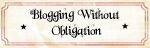

No comments:
Post a Comment