If you use the smart board it seems to me that you have to have done a lot of preparation before so that you know what to bring up, where to find it, what to do with it when it goes wrong, whereas with a blackboard, it's all in your head. Yes, you still have to prepare but you don't have to be distracted, stressed or embarrassed by technology that goes wrong.
Disadvantages of the smart board:
- As a short person though I'm going to have difficulty tapping the top of the board for some functions such as calibrating it, or for the X square if I'm connecting it to the computer.
- The smart software it takes up a lot of space (and as I don't have a laptop...)
- If you're working with kids, they have great fun scribbling over the board.
- The pens get lost.
- The technology doesn't do what you thought it would and you don't know how to sort it out and everybody is watching you.
- I can clean either of them myself, especially the blackboard, the pens are cheaper, and chalk is even cheaper and if the kids nick it, their scribbles are easier to remove.

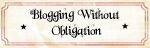

No comments:
Post a Comment